How to Read Meters
Digital Display Meters
How to read your digital display meter:

Your meter tracks your electricity usage, in kilowatt hours (kWh), much like a car odometer counts the cumulative total of miles driven. The running total of usage is displayed numerically, from left to right. For example, if the current reading is at 71189 and the previous meter reading was 70575, then your usage in that span would be 614 kWh (71189 - 70575 = 614). Should the meter surpass its highest possible reading number, usage continues to record and the meter display starts over beginning with all zeroes.
For Time Of Use (TOU) Customers:
Your meter tracks cumulative energy usage much like an odometer counts the number of miles driven on a car. We calculate your usage for a given period by calculating the difference between your previous and current meter readings.
You will need to enter (or submit photos for) three readings: Display 4 (total kWh), Display 5 (peak) and Display 6 (off peak). The display number is indicated by the smaller two numbers on the left (see image below).
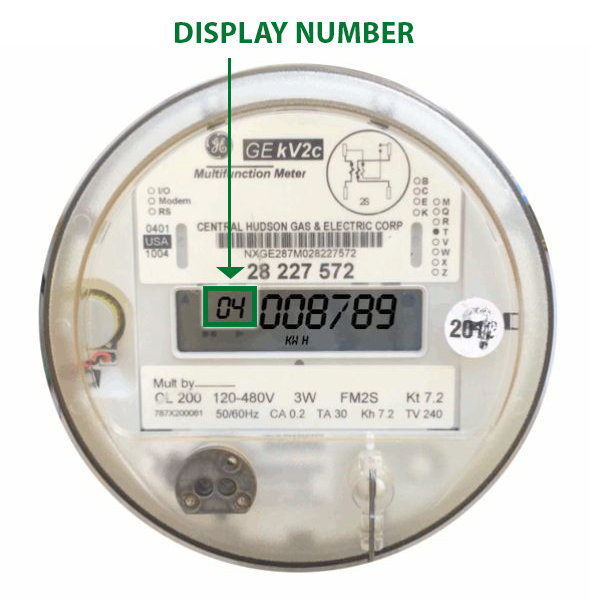
Dial Display Meters
How to read your dial display meter:
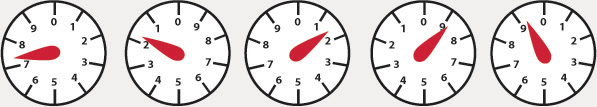
Your meter tracks your electricity usage, in kilowatt hours (kWh), much like a car odometer counts the cumulative total of miles driven. The running total of usage is displayed on dials and is read from left to right. Your meter may have fewer dials than this example; however the method used is the same.
Starting from left to right, observe on each dial where the position of the hand falls. If the hand falls between two numbers, choose the lower number, otherwise use the number at which the hand points directly. For example, the correct reading for the above 5-dial meter is 71189.


